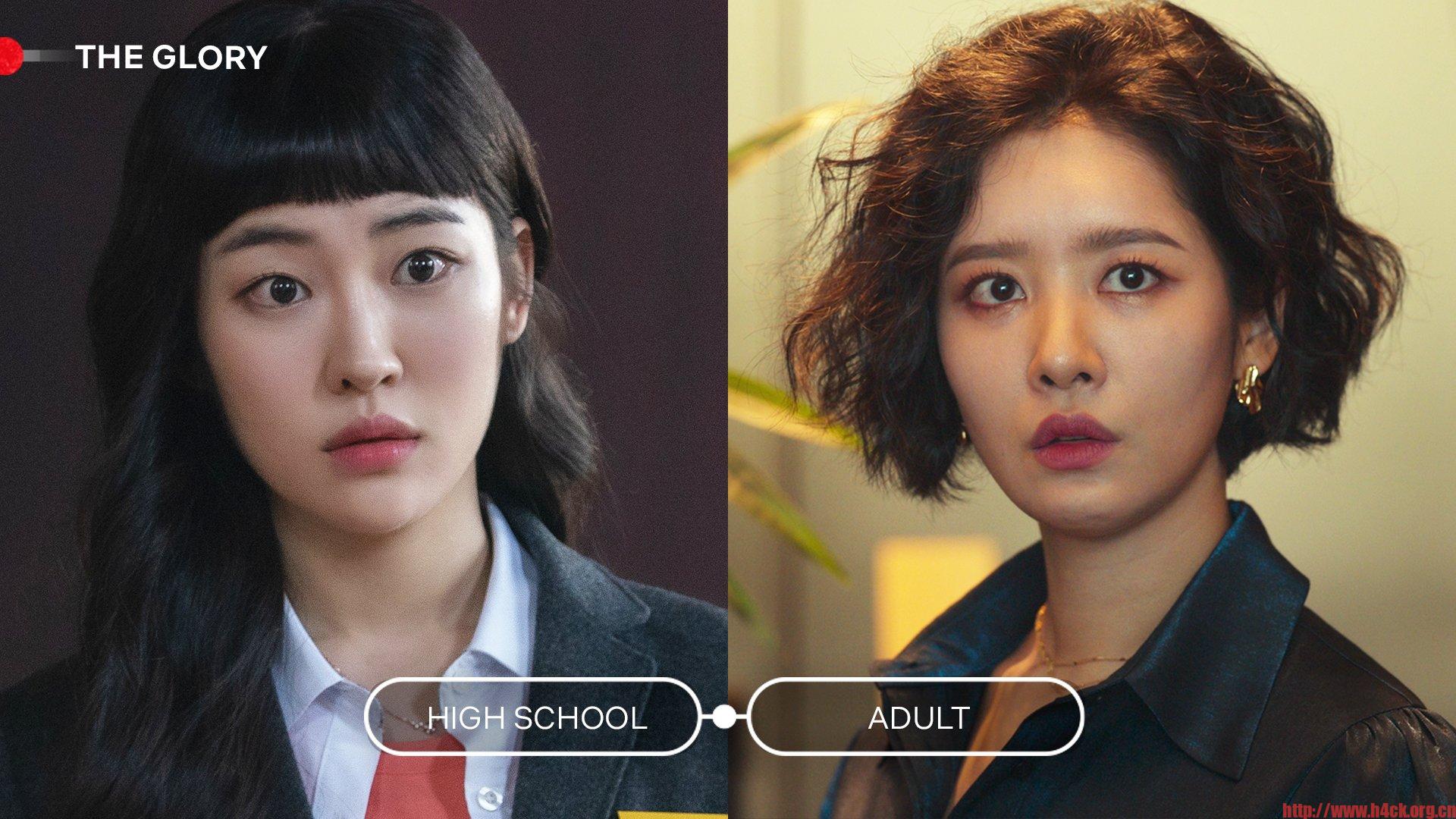上周幼儿园组织了很多的活动,其中有一天是水枪大战。晚上回来的时候,小朋友说自己的衣服都湿透了。很多人都用水枪从背后喷她,但是她也不知道是谁干的。于是就成了众矢之的,小姐姐安慰她说,那是因为喜欢她才会喷她的。
Delphi记事本源代码–考古向
爱美女网爬虫[预览版] [23.06.01] [Windows] — 儿童节快乐
前一篇文章imn5的爬虫,预览版,不支持搜索。支持webp格式图片下载(这个文件格式在其他的网站都没出现过)
本站为全网最新秀人机构写真,新出的作品为预览版一般在2个星期内更新高清完整版。高清版均采用1200高像素大图,且无别家的水印。本站不管手机还是电脑端均无广告。 —图片网站宣传语
如何运行命令行工具–科普向
由pip源导致的库安装失败
Take a video and replace the face in it with a face of your choice. You only need one image of the desired face. No dataset, no training.
https://github.com/s0md3v/roop
家人们,谁懂啊。爬虫写完了,网站挂了。哭唧唧
太羡慕秀人集之类的各种小姐姐了,身材又好。胸又大,哼。正好前几天有看到一个可以看小姐姐图片的网站,imn5.cc,主要是人家还写了啊:
本站为全网最新秀人机构写真,新出的作品为预览版一般在2个星期内更新高清完整版。高清版均采用1200高像素大图,且无别家的水印。本站不管手机还是电脑端均无广告。如果您也喜欢本站,请扫描左右两边的微信或支付宝二维码随意赞助我们 友情提醒:本站不提供下载,小心上当受骗
就相中了这个高清大图,也是想着下载,结果发现图片貌似不是很全,多数都只有一页。然后在浏览的时候发现提到了另外一个网站plmn5.cc。这个网站的图片资源也是真的不少呢。